Ada HTR-2400 User Manual Page 66
- Page / 82
- Table of contents
- BOOKMARKS
Rated. / 5. Based on customer reviews


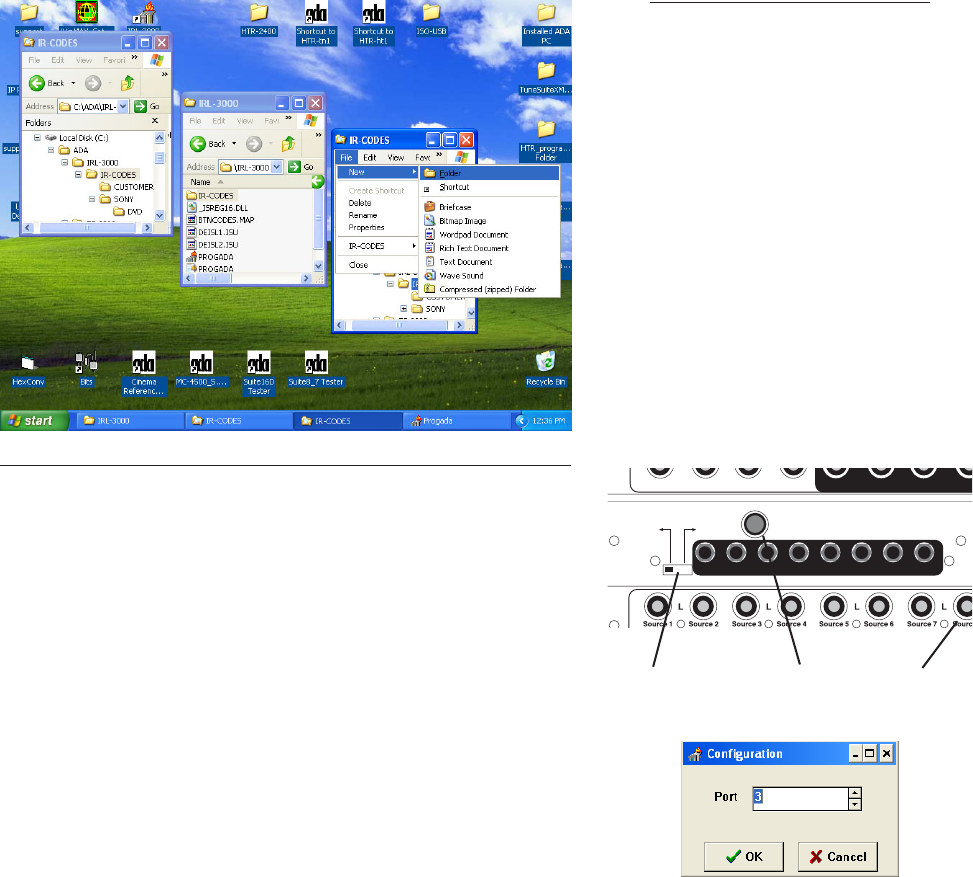
PC Program Setup
Page 64 HTR-2400 Manual
PC PROGRAM SETUP - IR LEARNER
The HTR-2400’s IR Learner is the IRL-5000 which is programmed via ADA’s IRL-3000 soft-
ware and is somewhat different from the other ADA programs. This program is downloaded
as a zipped file. The most common mistake made during installation of the software is that
the dealer attempts to run the installer from inside the Winzip window. This will not work.
Select all files in the Winzip window and choose extract, targeting your desk top. A folder will
appear on your desk top. Open it and then run the installer. Once the installation is complete,
you will find a new folder named ADA in your C Drive and in it is a folder called IRL-3000.
ADA strongly suggests following these steps as the IRL is not difficult to program
properly but requires you to take the time to do it correctly. Rushing through the IRL
setup will waste your time. Also, while the IRL can be loaded at the job site, it is best to
do this in your shop where: lighting conditions can be controlled; your gear isn’t strewn
all over the floor; and you have the time to capture, test, and load the IRL properly.
Because the IRL in the HTR is the same as a stand alone IRL-5000, you can use an IRL-
5000 to capture and test your commands. Later, you can take the PC to the job site and
load the HTR-2400 through its front panel RS-232 port. Either way, follow these steps.
Step 1 - Folder Structure
Open the C Drive. Then open the
ADA folder. Then open the IRL-
3000 folder. Here you will see sev-
eral files including the Ir-codes
folder. In the Ir-codes folder cre-
ate a new folder called Customer
as well as a new folder for every
make of source gear you need to
capture code for. Then open the
“manufacturer” folders and create
a new folder for each model num-
ber. Please note, you must keep
names to only eight characters
and avoid using spaces or / in
their name.
Source 2 Source 4 Source 6 Source 8
Room 5
Room 7 Room 3 Roo
m
The
a
IR Emitter Outputs
RS-232
Switch
IR Receiver (Learner)
IRL-5000
IR Learn
Mode
(IRL-5000)
Normal
Mode
(PC Setup
& RS-232
Control)
Source 8 Source 7 Source 6 Source 5 Source 4 Source 3 Source 2 Source 1
Step 2 - Connection to PC & Opening the Program
Turn on the HTR-2400 and connect your PC to either
its front panel RS-232 port or the rear panel RS-232
port and then flip the small red switch on the back of
the HTR-2400 to the right (IR Learn Mode). You can
also communicate to the HTR-2400’s rear panel ADA
Bus port via an ISO-E or ISO-USB. Here you do not
need to flip the switch to the IR Learn Mode position.
The IRL-3000 program will appear under the applica-
tions window or in the IRL-3000 folder (PROGADA.exe
for “Program ADA”). After you have connected the PC
to the HTR, start the application. If you get an error
message, check your RS-232 cable, the IR Learner
Switch position and/or your Com port under Config.
IR Learn
Switch
IR Test
Port 1
IR Receiver
(Capture)
- PRELIMINARY 1
- INSTALLATION & 1
- USER MANUAL 1
- SAFETY INSTRUCTIONS 3
- Contents 4
- Introduction 5
- TUNER CONNECTIONS 6
- DO NOT SHORT GROUNDS! 10
- DO NOT SHORT SPEAKER! 10
- DO NOT BRIDGE CHANNELS! 10
- STABLE TO 2 OHMS! 10
- Connections - Rear Panel 11
- KEYPAD CONNECTIONS 13
- SOURCE AC CONNECTIONS 13
- RONT PANEL CONTROL 14
- ELECTING ROOM SCREENS 15
- HEATER ZONE SCREEN 16
- Side View 17
- HEATER ZONE SCREEN (cont.) 18
- HTR-2400 Manual Page 17 19
- LL ROOMS SCREEN 20
- OOM SCREEN (1-8) 22
- OOM SCREEN (CONT.) 24
- ARTY GROUP SCREEN 25
- ENTERING SETUP MODE 26
- NAVIGATING SETUP MODE 27
- INPUT TRIM SETUP 28
- PARTY MODE SETUP 28
- ADA BUS SETUP 29
- VOLUME SETUP 30
- BALANCE SETUP 31
- TONE SETUP 32
- Press Mode To Set Flat 33
- LABELS & SOURCE SETUP 34
- SOURCE CONTROL SETUP 35
- AC POWER SETUP 36
- VERSION INFORMATION 37
- CLOCK SET 37
- FACTORY DEFAULT 37
- Home Theater Setup 38
- HOME THEATER SETUP 39
- Press Mode To Enter 40
- HTR-2400 Manual Page 39 41
- HTR-2400 Manual Page 41 43
- HTR-2400 Manual Page 43 45
- Press Volume To Store 46
- Press Volume To Recall 49
- HTR-2400 Manual 50
- HTR-2400 Manual Page 51 53
- ROGRAM SETUP - PC CONNECTIONS 57
- ROGRAM SETUP - MULTI-ROOM 58
- PC Program Setup 59
- ROGRAM SETUP - HOME THEATER 60
- ROGRAM SETUP - TUNERS 65
- ROGRAM SETUP - IR LEARNER 66
- Hint, you can skip 68
- Detail automatically inserts 68
- IR Learn 72
- ODES - MULTI-ROOM 73
- ODES - HOME THEATER 74
- RS-232 Codes 75
- ODES - HOME THEATER (CONT.) 76
- ODES - XM TUNER 77
- ODES - FM/AM/WX TUNER 78
- ODES - IRL CODES 79
- ODES - IRL CODES (CONT.) 80








Comments to this Manuals